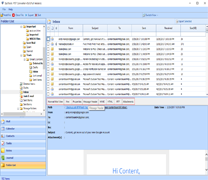Outlook to Outlook Express Conversion
While using MS Outlook, users often send & receive emails in Personal folders and data in those personal folders are stored in PST files. MS Outlook stores all its emails, tasks, notes, contacts, journals, calendars in PST files.
There are some situations where user may need to convert Outlook emails to Outlook Express or may need to read Outlook emails in Outlook Express. The situations are as follows:
- Change of Job in another Company - User needs to convert Outlook to Outlook Express in case he/ she has to shift to another job from Outlook environment where he/she has to work on Outlook Express.
- MS Office not installed - User needs to convert Outlook to Outlook express in case where MS Office is not installed in the computer system. As Outlook Express is a default email client and easily installed with Operating System. Outlook Express is easily reachable email client.
Outlook Express stores its single emails in EML files and stores its contacts in WAB (Windows address Book) file. Outlook Express do not stores any calendars, journals, notes, tasks. So as to perform Outlook to Outlook Conversion or to read Outlook data in Outlook Express, use the following software:
To convert Outlook emails to Outlook Express...
Use Outlook Conversion software to convert Outlook emails Outlook Express emails. Perform the following steps to convert Outlook to Outlook Express:
- Download the Demo Version of Outlook Conversion.
- Run the software.
- Select the PST file to be converted.
- Export selected PST file.
- Preview the content of PST file.
- Save the PST files and choose PST to EML option.
- Go to the location where you have save all the converted EML files.
- Open Outlook Express.
- Select each EML files and then Drag & Drop in Outlook Express.
To convert Outlook Contacts to Outlook Express...
Use Outlook Conversion software to convert Outlook contacts Outlook Express emails. Perform the following steps to convert Outlook contacts to Outlook Express:
- Download the Demo Version of Outlook Conversion
- Run the software
- Select the PST file to be converted
- Export selected PST file.
- Preview all the contacts of PST file
- Save the PST files and choose PST to VCF option
- Open Outlook Express.
- Open Windows Address Book. To open Address book you can use shortcut keys Ctrl+Shift+B or you can go to Tools » Address Book...
- Then go to File » Import » Business Card (vCard)...
- Then locate all the converted VCF files and import each VCF file one by one.