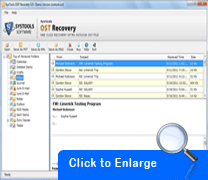How to Open Outlook OST File in Outlook?
Basically the Offline OST file is the local copy of the data you have saved in your mailbox in Exchange database on the Server, into which; all your communication as well as your official data is been saved. This may include data like sent and received mails, mails folder, posts, request for meetings, appointments, contact list, tasks, to-do list, journals etc. Offline folder files [.OST] are most probably stored in some predefined folder; like in MS Outlook [.PST] Personal Folders are stored.
Download now Demo Version of Outlook OST Conversion Tool
- If you are a Microsoft 95, 98, Or ME OS versions user; then you can find your folder files replica in the location: C:\Windows\Application Data\Microsoft\Outlook or C:\Windows\Profiles\user\name\Local Settings\Application Data\Microsoft\Outlook
- If you are using Microsoft Windows NT, 2000, XP OS versions or Windows 2003 Server, then you can find it at the location: C:\Documents and Settings\user name\Local Settings\Application Data\Microsoft\Outlook or C:\Documents and Settings\user name\Application Data\Microsoft\Outlook
- If you are using Microsoft Windows XP, then you can find it at the location: C:\Users name\AppData\Local\Microsoft\Outlook
- You can also search for your OST files in your local machine and find its location.
![]()
At times of serious low time in business problems that too due to Server crashes or no synchronization of offline updates with Exchange Server, then you might face some difficulties with the offline folders of your mail. And, if you use Outlook 2002 or any earlier version, then, your OST file will have only 2GB size limit, as it corrupts beyond that limit. During this particular time, we suggest you to use our OST Recovery Software, which will help you in the easy conversion of OST file to PST. When you convert it to PST folder file, you will be able to use it very easily with Outlook as a standalone application. This software is the best answer to your query –> How to open Outlook OST file in Outlook?